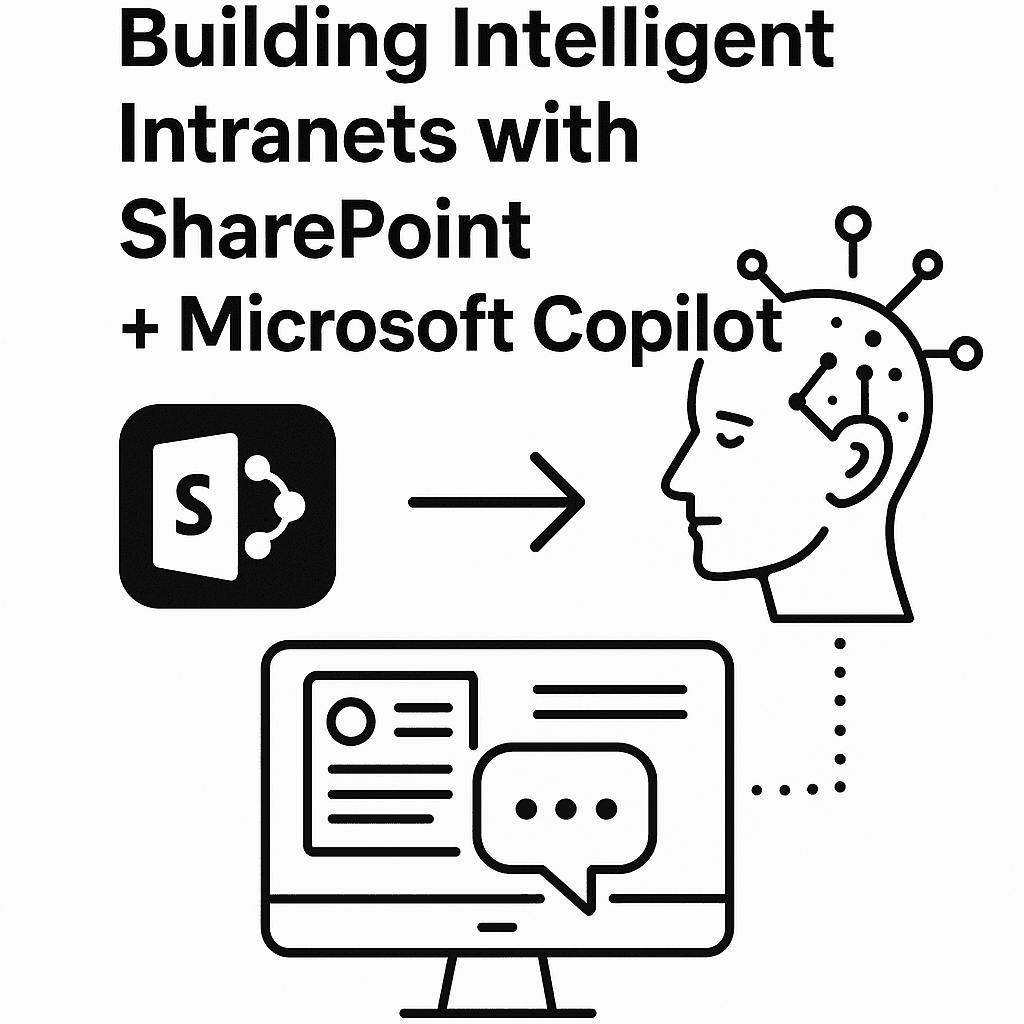Intranets have come a long way. What started as static internal portals has evolved into dynamic digital workplaces where teams collaborate, share knowledge, and drive productivity. Yet even today, many organizations face the same old challenges — too much content, too little context, and endless time spent searching for the right information.
Imagine if your intranet could understand your intent, summarize content for you, and guide you to the answers you need instantly.
That’s exactly what Microsoft Copilot brings to the modern SharePoint experience.
Microsoft 365 Copilot blends Large Language Models (LLMs) with Microsoft Graph data — content, meetings, chats, and documents across Microsoft 365. When integrated with SharePoint, Copilot becomes a natural extension of your intranet, helping users discover and summarize information in context.
For example:
“Summarize the HR policies related to remote work.”
“Find the latest product launch plan and generate an executive summary.”
“List key action items from all project reports tagged under ‘Marketing Q4’.”
Copilot uses your SharePoint data (with existing permissions and security intact) to provide meaningful, contextual responses — not just search results.
Making Your SharePoint Copilot-Ready
Copilot’s intelligence depends entirely on your content quality and structure.
To make SharePoint truly Copilot-ready, organizations need a solid foundation:
Content Governance: Clean up duplicates and outdated files. Apply consistent metadata and tagging.
Information Architecture: Define clear site hierarchies, content types, and taxonomies for easier AI comprehension.
Security and Permissions: Copilot respects your existing access rules, so a well-managed permission model is critical.
Modern Sites: Ensure your intranet runs on modern SharePoint sites — classic pages are not fully compatible.
File Formats: Use modern file types like .docx, .xlsx, .pptx for best AI-driven summarization.
Pro Tip: Create a “Knowledge Center” site where curated and approved documents reside. This helps Copilot deliver more precise, trustworthy answers.
Real Scenarios: How Copilot Elevates the Intranet Experience
Employee Onboarding:
New employees can ask Copilot to summarize onboarding materials, generate FAQs, and create personalized task lists.
Project Collaboration:
Team members can query Copilot for project summaries, milestones, or pending actions across shared sites.
Department Knowledge Hubs:
HR, IT, or Finance departments can let Copilot serve as a knowledge concierge, surfacing the right policies, templates, or reports instantly.
Document Authoring:
Copilot assists in drafting newsletters, reports, and announcements using existing SharePoint data — saving hours of manual work.
This transforms SharePoint from a static repository into an interactive knowledge companion.
Integrating with Power Platform and Viva Suite
The power of Copilot multiplies when combined with the broader Microsoft ecosystem:
Power Automate: Automate document classification and tagging, ensuring clean data for Copilot.
Power BI: Bring analytics into context — Copilot can reference dashboard insights directly.
Viva Topics & Viva Engage: Improve Copilot’s understanding of organizational language and topics.
Azure Cognitive Services: Extend scenarios — for example, using Azure Document Intelligence to auto-tag scanned PDFs before Copilot indexes them.
At Expericia, we’ve implemented similar automation flows — using AI to classify and enrich content in SharePoint, making it ready for intelligent search and Copilot queries.
Governance, Privacy, and Compliance
AI in the enterprise demands strong governance. Copilot works within the Microsoft 365 compliance framework, meaning it never shows users data they’re not authorized to see.
To maintain control:
Enable Microsoft Purview for data loss prevention and labeling.
Review access policies and external sharing rules regularly.
Define an AI content lifecycle policy — decide which content stays searchable and what should be excluded.
Copilot should be treated not as a new tool, but as a knowledge democratization layer that makes your organization’s information more accessible and useful.
The Future of the Intelligent Intranet
As AI becomes more deeply embedded in Microsoft 365, the intranet will evolve from a place where people “go to find things” into a space that proactively delivers insights.
In the near future, Copilot could surface personalized dashboards, summarize enterprise knowledge, or even predict what users need before they ask.
The intelligent intranet isn’t a concept anymore — it’s here, and it’s powered by SharePoint + Copilot + AI.