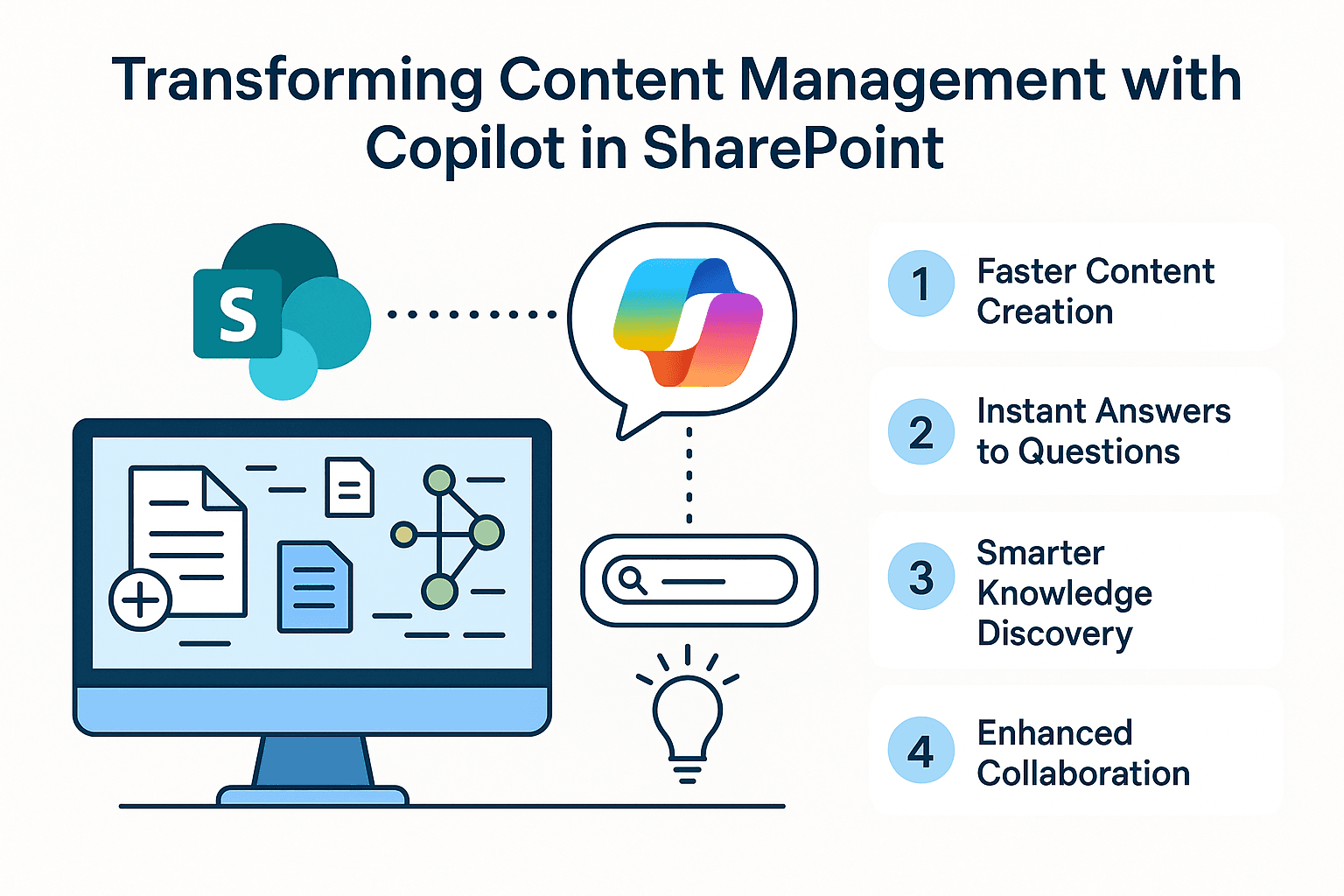In today’s fast-paced digital workplace, organizations rely on SharePoint to manage documents, collaborate effectively, and serve as a central knowledge hub. But as businesses scale, the amount of content grows exponentially, making it harder for employees to quickly find information or create new content efficiently.
That’s where Microsoft Copilot for SharePoint comes in. Built on powerful AI models, Copilot transforms how employees work by streamlining content creation, surfacing answers instantly, and boosting overall productivity.
The Challenges of Content Management
Even with SharePoint’s robust features, organizations face challenges:
- Slow content creation – Drafting policies, FAQs, or project documentation often takes days.
- Information overload – Employees spend valuable time searching for files buried in libraries.
- Knowledge silos – Critical expertise is scattered across teams, emails, and chats.
These bottlenecks reduce productivity and delay decision-making.
How Copilot Transforms SharePoint
Microsoft Copilot integrates directly into SharePoint, empowering employees to work smarter. Here’s how:
1. Faster Content Creation
Copilot helps teams generate drafts of pages, news posts, or knowledge articles in seconds. For example, HR can quickly create a new onboarding guide by asking Copilot to draft content based on existing policies. Instead of starting from a blank page, employees get a solid draft to refine, saving hours of effort.
2. Instead of manually searching through multiple libraries or folders, employees can simply ask Copilot a natural language question like:
Instant Answers to Questions
- “What is our company’s expense reimbursement policy?”
- “Show me the latest sales presentation for APAC region.”
Copilot retrieves the right content instantly, reducing time wasted on searches.
3. Smarter Knowledge Discovery
Copilot leverages metadata, permissions, and context to surface relevant content without exposing sensitive data. This ensures employees get accurate answers while respecting compliance and security.
4. Enhanced Collaboration
By summarizing long documents, extracting key points, and suggesting next steps, Copilot makes collaboration more effective. Teams spend less time reading lengthy reports and more time acting on insights.
Real-World Business Impact
Organizations that adopt Copilot in SharePoint can expect:
- 30–40% faster content delivery for documentation, announcements, and reports.
- Reduced dependency on IT and content specialists, as employees can self-serve.
- Improved decision-making through instant access to the right information.
- Higher employee satisfaction, with less frustration over searching for documents.
Key Use Cases
- HR Teams: Draft employee handbooks, FAQs, or announcements in minutes.
- Sales & Marketing: Quickly generate case studies or pull up the latest pitch decks.
- Project Teams: Summarize project updates or prepare executive briefs automatically.
- Compliance & Legal: Generate policy templates and check references against stored documents.
The Future of Work with SharePoint and Copilot
SharePoint has always been a trusted content management platform. With the addition of Copilot, it evolves into a dynamic knowledge companion that accelerates business outcomes. Instead of spending time searching, drafting, or summarizing, employees can focus on innovation and decision-making.
For businesses aiming to scale efficiently, SharePoint + Copilot is not just an upgrade—it’s a transformation