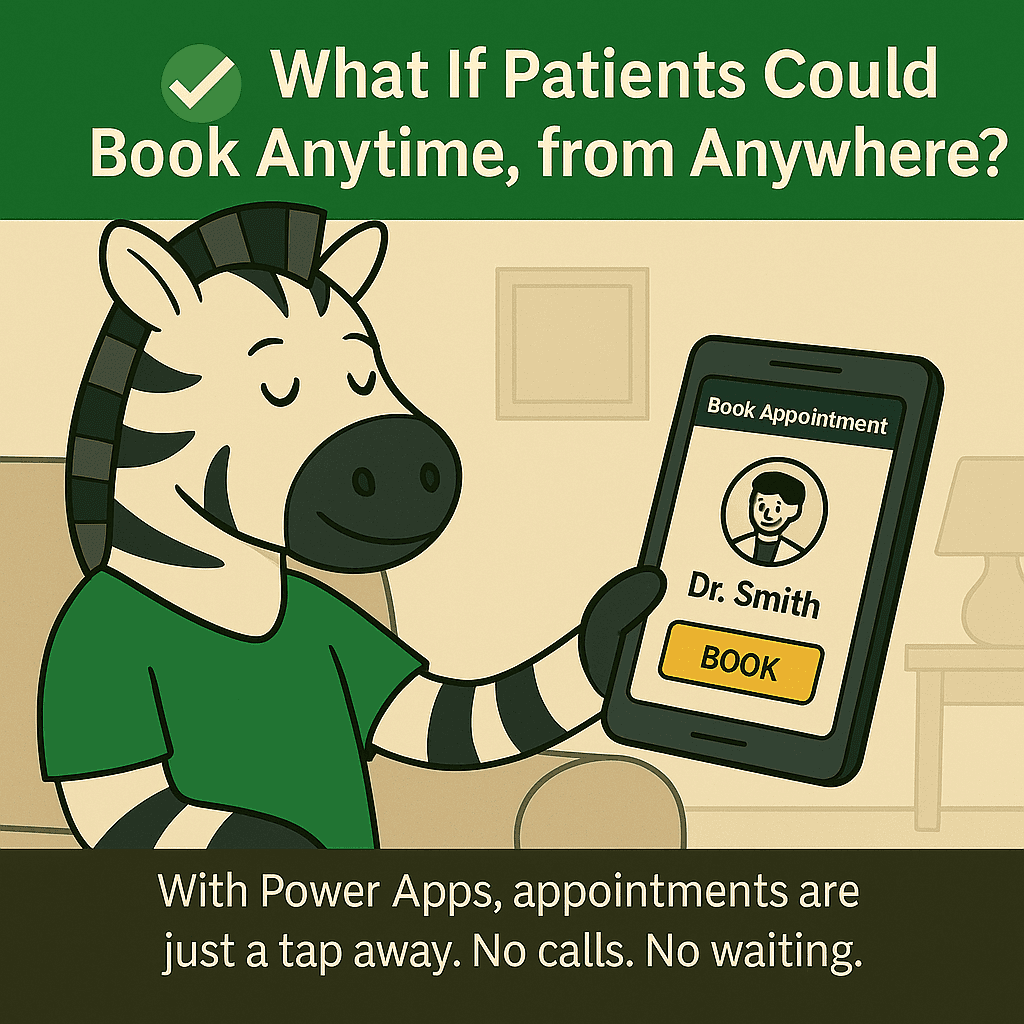Introduction
In today’s healthcare landscape, patient satisfaction and operational efficiency must go hand in hand. Using Microsoft Power Platform, we help hospitals digitize and streamline their appointment lifecycle – from booking to feedback – with self-service tools and real-time updates. The result: better patient experiences and less administrative overhead.
Stage 1: Booking the Appointment – Simple, Fast, and Digital
The journey starts with the patient booking an appointment via a Power Apps-based portal or mobile app.
How it works:
- Patients view doctor availability and book appointments through an intuitive interface.
- Data is securely stored in Microsoft Dataverse or SharePoint, with real-time sync.
What this solves:
- Eliminates back-and-forth phone calls and desk queues.
- Enables 24/7 self-service with up-to-date availability.
Integration Plan:
We offer connectors and APIs that integrate with existing HMS/EHR systems to avoid data silos. All bookings and updates can be synced bidirectionally to ensure a single source of truth.
Stage 2: Smart Notifications and Rescheduling Logic
Once booked, the system ensures proactive communication and easy changes for both staff and patients.
Automated Updates:
- Power Automate sends confirmations and reminders via WhatsApp or Email.
- Notifications are based on smart scheduling logic.
Change Management:
- If a doctor becomes unavailable, patients get options to reschedule or cancel via WhatsApp.
- Patients can also initiate rescheduling through a self-service link.
- All changes reflect in real time, notifying doctors and admins automatically.
What this solves:
- Reduces missed appointments and manual coordination.
- Improves transparency for patients and hospital staff.
Compliance Notice:
If WhatsApp is used for PHI, HIPAA/GDPR compliance must be ensured. This includes:
- Signed Business Associate Agreements (BAAs)
- End-to-end message encryption
- Audit trails and consent tracking
We help configure these safeguards for compliant deployment.
Stage 3: Post-Consultation Feedback and Continuous Improvement
After the visit, the engagement continues through feedback collection and reporting.
Feedback Flow:
- Patients receive a form via WhatsApp or Email, built with Microsoft Forms or Power Apps.
- Results are visualized in Power BI dashboards to track satisfaction, doctor ratings, and suggestions.
What this solves:
- Creates structured insights for service improvement.
- Enables data-driven decisions by hospital management.
Addressing the ROI & Cost Considerations
- Proven Outcomes: In early deployments, hospitals using this model have reported up to a 30% drop in no-shows within 90 days, and increased patient satisfaction based on CSAT surveys.
- Hidden Costs: Power Platform can scale affordably, but we’re upfront about cost drivers like:
- Premium connectors (e.g., WhatsApp integration)
- Dataverse storage limits
- High-volume flow execution
We assess and right-size licensing to your actual usage patterns to avoid surprises.
Why Power Platform for Hospitals?
- Low-code flexibility with enterprise-grade security
- Seamless integration with Microsoft 365 and Azure
- Scalable from small clinics to large hospital networks
- Real-time visibility and automation across departments
Found this interesting? Read how you can automate lab results